
Safe Search Engines 5 Things You Need to Learn About Before You Hit 30
October 18, 2018
People can get by with things when they’re in their teens and twenties that won’t fly so well in their thirties. Kids, employers, advertisers, even the government shows an interest in what you’re searching online. Do you want everyone to know the medical conditions you want to learn about, what you’re shopping for during the holiday season, or that you’ve got a weakness for online gambling sites? That information looks different when you think of your boss or coworkers, kids or your insurance company taking a peek. Learn these five important things before you turn thirty, and you’ll have a lot less explaining to do.
Why Not All Search Engines Are the Same
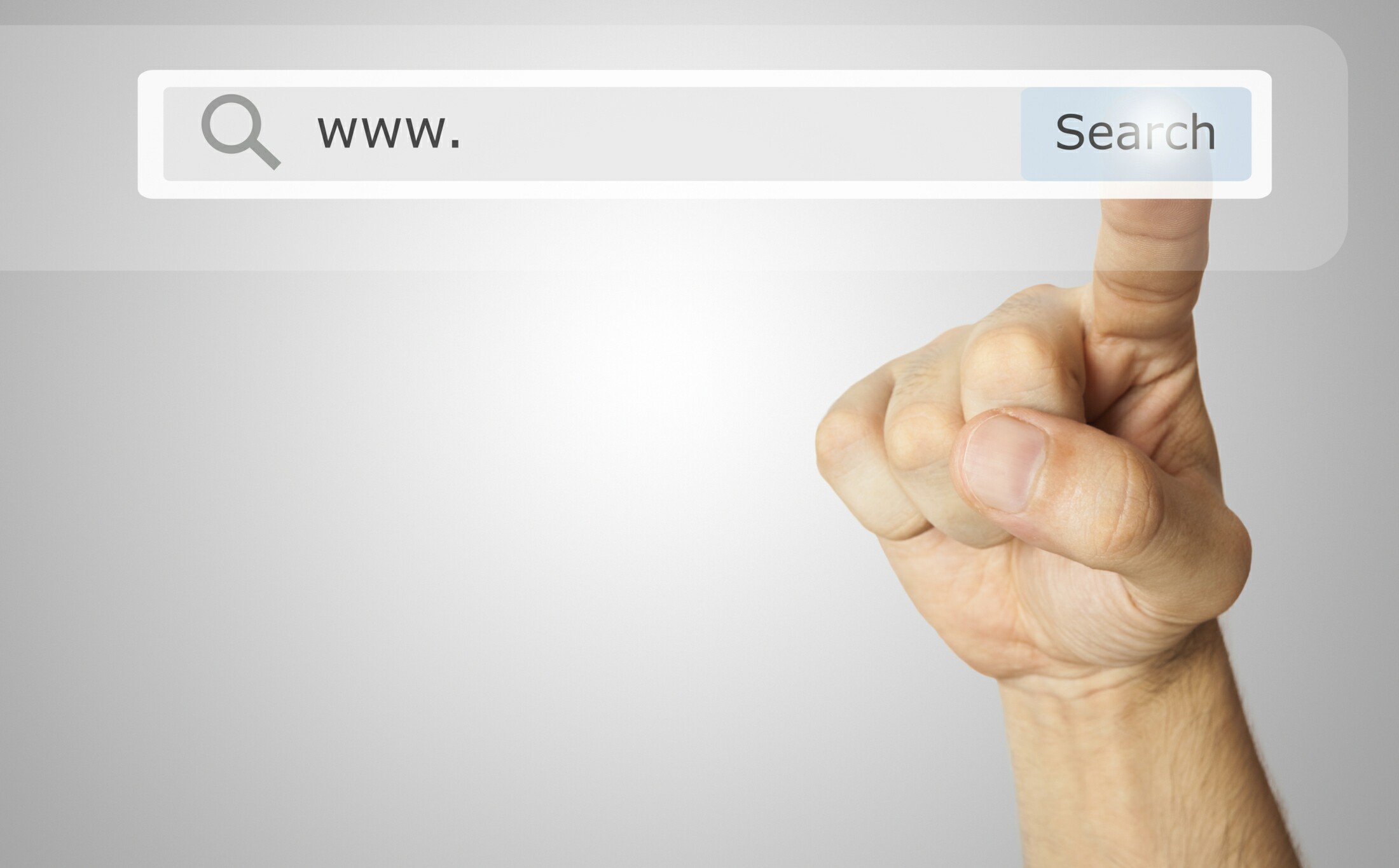
Google, Bing, Yahoo!, and other search engines give you a lot of information for free. Ever wondered why? No, they aren’t the world’s greatest philanthropists, they make billions of dollars on those searches by selling your search history to advertisers. After all, Amazon wants to know if you’re looking for a good deal on a blender, and Macy’s is very interested in learning if you’re in the market for high top sneakers. But not all search engines track this data, and there are ways to disable the tracking even on your favorite search engines. You just have to know the ropes.
Best Search Engines for Online Privacy
A number of safe search engines, like DuckDuckGo, StartPage, Ixquick, Blekko, and Ask Eraser by Ask.com offer private searches that don’t track your online activities. These search engines aren’t just for people looking for porn, there are tons of legitimate reasons to use private search engines. Imagine you’ve got an odd medical condition, but you don’t want your employer or insurance company to know, especially before you get the scoop yourself. Or, maybe you heard a term on a TV show that you aren’t sure is completely safe for the kids to know about. Perhaps you’re planning a surprise vacation for your spouse. Private search engines are a godsend for hiding your tracks and keeping your secrets, well, secret.
How to Make Unsafe Search Engines Private

Some people are simply sold on Google, and who can blame them? You can still get the power and convenience of the top search engines by setting the browser to privacy mode. Most all browsers offer this option, including Chrome, Internet Explorer, Mozilla Firefox, Safari, and Opera. Or, you can use a convenient plug-in that allows you to search for privacy. Web searchers, SearchLock is the anonymous browsing tool that offers anonymous surfing and is easy to set up.
Why Adults Shouldn’t Use the Same Search Engines as Their Kids
Mainstream search engines aren’t designed for kiddies, either. There are lots of great things to find through Google, YouTube, Bing, and Yahoo!, but there are also things you’d prefer your kids didn’t find. Before your kids hit the Internet, set them up with Ask Kids, KidRex, KitzSearch, or Searchy Pants. These tools allow your children to find safe and instructive sites like educational sites, gaming sites, and resources for homework, without the fear of them stumbling on something they just shouldn’t see.
Other Ways to Protect Yourself Online
Unfortunately, safe searches can only go so far in protecting your privacy. The rest depends on what information you make available — including what you share on social media and via email. Remember, email is not secure, and free email providers like Gmail, Hotmail, Yahoo! Mail and others do have the ability to scan your communications in order to target you with advertising. Be aware of what you’re sharing with third-party onlookers, as well as what you’re sharing with family and friends.
Now that you’re a fully-vetted adult with tenure, it’s time to learn how to be safe online.
Are there any other online security practices that you personally do? Share them below and help the community to protect our online privacy.