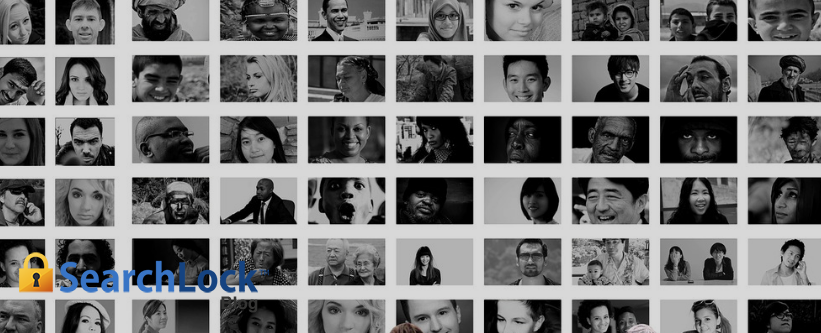
How Can You Keep Your Images Private?
October 10, 2018
How Can You Keep Your Images Private? Recently, one hundred celebrities (all but one were female) woke up to discover nude and compromising photos of themselves had been hacked and posted on the Internet. Most of the victims believed those photos had been deleted. What they didn’t understand is that even when you delete a photo on your device. A backup copy is usually stored in the cloud. In this case, it was stored on the Apple iCloud.
If it can happen to them, it can happen to you. Even if the photos aren’t nude or otherwise embarrassing, who wants some stranger ogling their photos? Our photos tell a lot about our lives: where we live, where and with whom we hang out, where we vacation, and who is important to us — including who our children are, where they go to school, and where they play unattended. It’s a given that you need to use security measures online, but how can you protect those information-rich photos from leaking out?
Basic Security
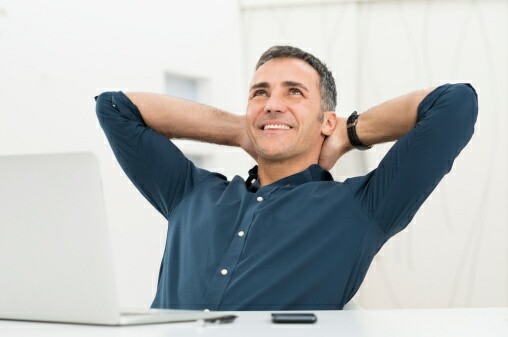 With the right online security, you can surf the net and share without worries.
With the right online security, you can surf the net and share without worries.In addition to using a secure search engine, basic security assumes that anything stored in the cloud is liable to land in the wrong hands. Storing information in the cloud is actually just storing it on someone else’s hard drive. Who manages the servers for your smartphone’s cloud? Who does the maintenance on the servers for your webmail, social media accounts, or online banking? The truth is, you don’t know. Realize that anything stored in the cloud is completely out of your hands and always at risk. Set your devices so that they do not automatically store your photos and images on the cloud.
Creating Stronger Passwords
Strong passwords are a good start. Since most hackers use a program that guesses random numbers to decipher passwords, a longer password is always better than a short one, because the possible combinations of a 16-digit password are much greater than the possible combinations of an 8-digit password. Don’t use the easily-guessed number and character substitutions, such as 1 for L. Make passwords as random as possible.
Using Web Mail
Even if you set your devices not to store images in the cloud, any photos or other information you email to another person is susceptible to hacking. This is especially true if you use web-based email platforms, such as Gmail, Yahoo! Mail, Hotmail, and AOL Mail. Don’t email anything that would be detrimental to you or others if it gets hacked.
Using Public Computers and Public Wi-Fi Hotspots
.jpg) Sometimes, using public computers or Wi-Fi isn’t an option, but you can still do it securely.
Sometimes, using public computers or Wi-Fi isn’t an option, but you can still do it securely.The most vulnerable places to lose control of images (or other sensitive information, like passwords) is on public computers and Wi-Fi hotspots. It’s extraordinarily easy for even the most unsophisticated hacker to nab your passwords and hack into your images files on public Wi-Fi. When you’re using public computers or Wi-Fi hotspots, stick to basic searches and avoid checking email, using social media, or any other activities that could compromise you, such as visiting your online banking account.
Investing in a VPN
Many people have no choice but to use public computers or Wi-Fi hotspots. In these cases, you can invest in a VPN (for your computers and laptops) or a VPN app for your smartphone or tablet. This bounces your online activities around so that it’s harder for hackers to home in on your activities.
Throwing Hackers Off the Trail With Bogus Answers to Security Questions
What probably allowed hackers to gain access to celebrity photos on the iCloud was having access to their security questions. It’s easy enough to find out celebrity birthdays, mother’s maiden names, and pet names on a Wikipedia page or fan page. Create a false birthday and use bogus information in place of other security questions. Then, even if hackers find out your birthday, first pet’s name, and grandmother’s middle name, they can’t use it to hack your images or other personal information.
Using Two-Factor Authentication
Most online accounts give you the option of using two-factor authentication. This feature asks for more proof than just your password before allowing you access to your email, banking account, or other sensitive accounts. It’s a little more time-consuming and less convenient, but the extra step does offer another entire layer of security for you.
Take a Look at Previous Uploads to the Cloud
All of these tips are helpful but don’t do much to safeguard what’s already out there on your cloud photo backup, email, social media accounts, etc. It’s a good idea to go back and visit what’s already stored in the cloud and delete anything you don’t want to land in the wrong hands.
Web searchers, SearchLock is the anonymous browsing tool that offers anonymous surfing that’s easy to set up. It gives you another layer of protection for all your online activities. In this age of hacking, identity theft, and even government spying, every layer of security helps tremendously.