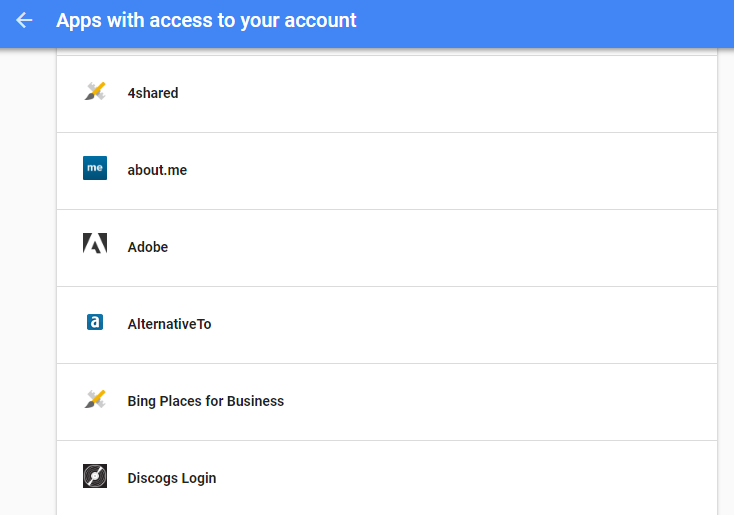What Google Knows About You
June 18, 2018
What Google Knows About You? Basically, Google collects your data for better user experience and improves the way we use the internet especially for ad targeting. But did you know how much data it collects about you? You will be surprised to know that they know you better than you do. By the use of your data, Google can make a mirror of you and understands what you want and what you like. Based on this data, Google can predict what sorts of ads can target you.
Data Google Collects includes the following:
- Name
- Birthday
- Sex
- Location
- Your Personal Cell Phone Number
- Your Home and Work Location
- Likes and Hobbies.
- Recent Google Searches
- Websites you visit
- Places you’ve searched on Google Maps.
- Places where you were located from the first time you used google.
- Apps that you download and install.
- Questions you ask on Google Assistant.
- Every video you’ve watched and comment on YouTube.
- The article you’ve read on Google News.
- Your Gmail files Spam and Trash.
- … and a lot more.
What Google knows about you and restricts the information it collects
Searches you make
If you’re using Google for searches, Google is recording every search you made to its search bar. Visit your Google Activity Page to see all your search queries. To clear this log, go to the top right corner and look for the Three Dots Menu. Open the menu and click “Delete activity by.”
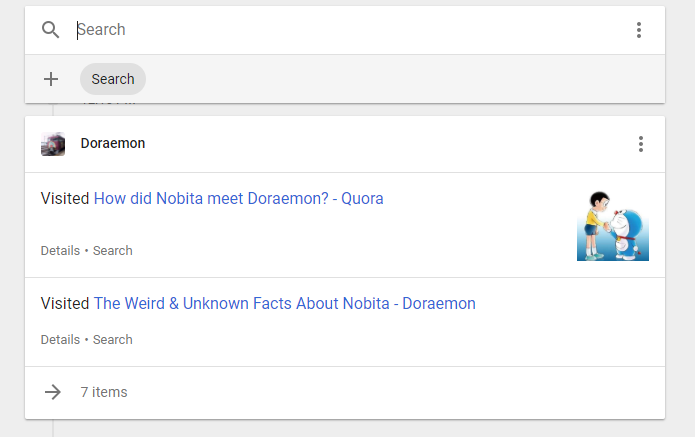
Records and recognizes your voice
Google’s voice recognition works well, Every time you say “OK Google” it triggers the following command clearly. If you’re going to navigate to Google Voice & Audio Activity, you can see all voice searches and command recordings you used.
You can stop Voice & Audio Activity service by turning it off.
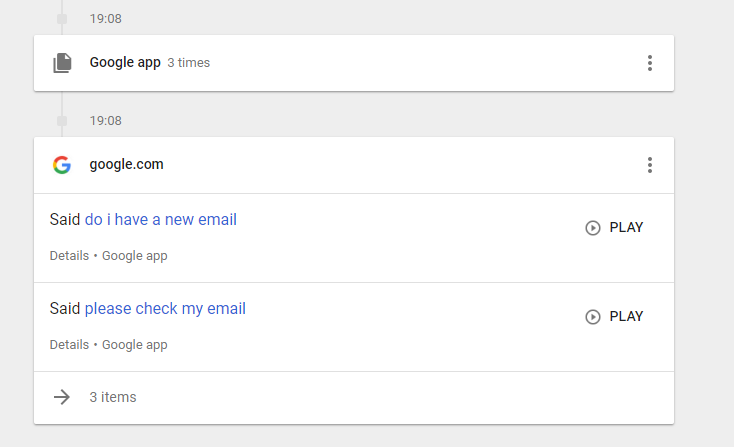
You can stop Voice & Audio Activity service by turning it off.
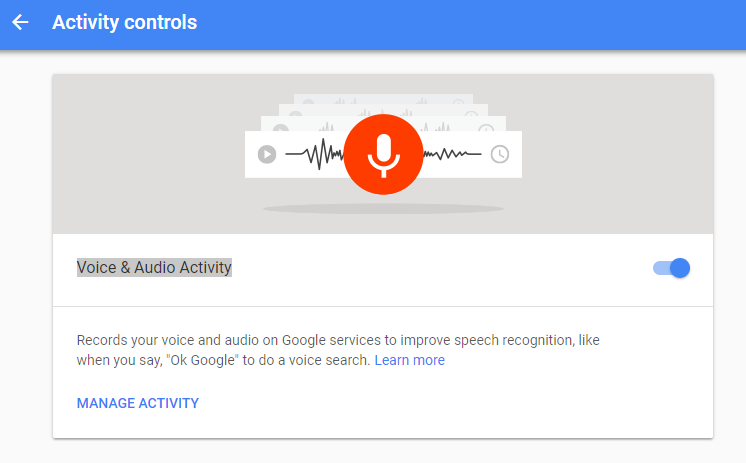
Videos you watch on YouTube
YouTube is also owned by Google, That is why it also records all the videos you’ve watched. Visit this link to see the list of your viewing history. You can also delete this activity list by opening the Three Dots Menu and click “Delete”
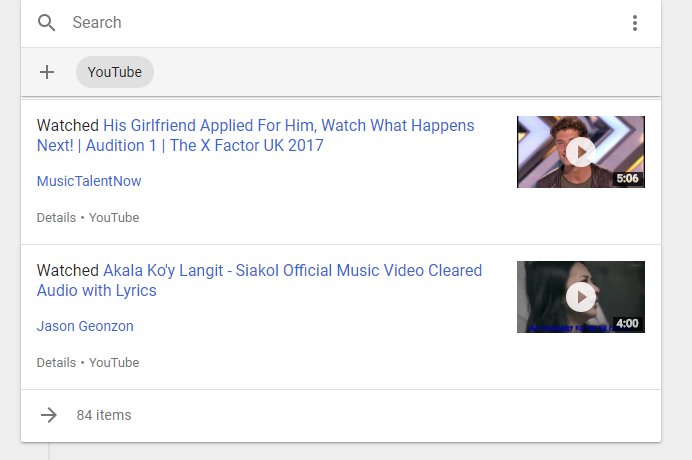
Since Google also owns YouTube, it’s got a collection of every single video you’ve watched on that platform. Click here to see the records of your viewing history, and click the Three Dots Menu > Delete to remove entries.
Third party apps that you use
Google allows other apps to connect to your Google account. It is always the best to check these apps and check what privileges they have.
Google knows about you and what ads you are interested in
First, ensure you are logged into your Google Account. Then go to Google Ads Settings. This page will precisely tell you which topics Google thinks you are most interested in and targets you with ads based on it. Scroll down the page and you may see your age, gender, the ads you are targeted for and the ads you may have blocked.
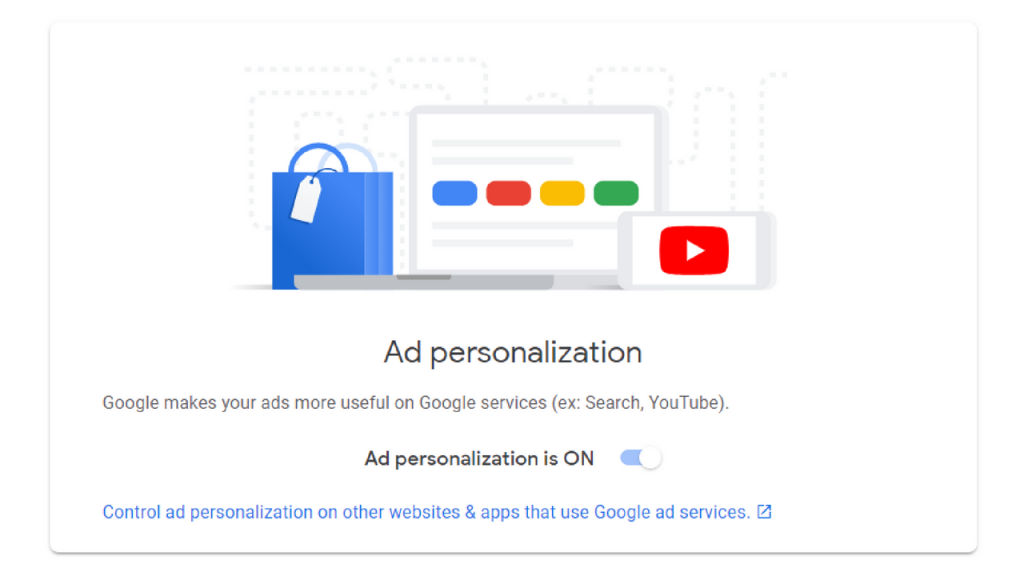
To limit the information Google collects turn of “Ads Personalization.”
Google knows where you’ve been they are tracking you
It’s not just your home and the office address that you have already saved in google maps. But Google is tracking you everywhere you go. It already tracks you from the first time you’ve used their products, especially on your Android devices. Go to Google’s Location History Timeline to find how Google is tracking you. It’s a little bit creepy as it logs the exact time, date and even the travel time and distance.
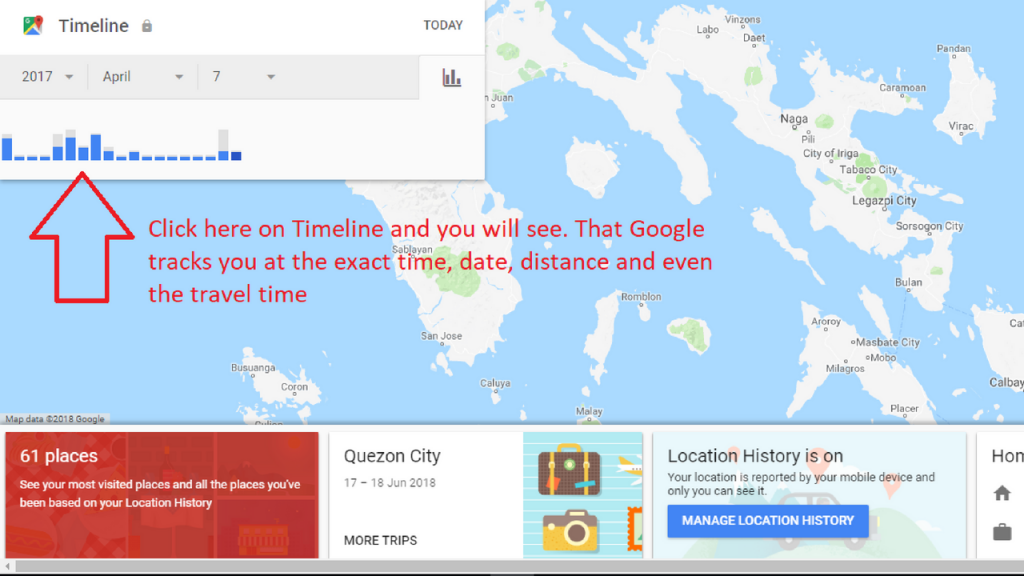
To stop Google from tracking you, go to Location History Activity Control Page and tap “Pause Location History.”
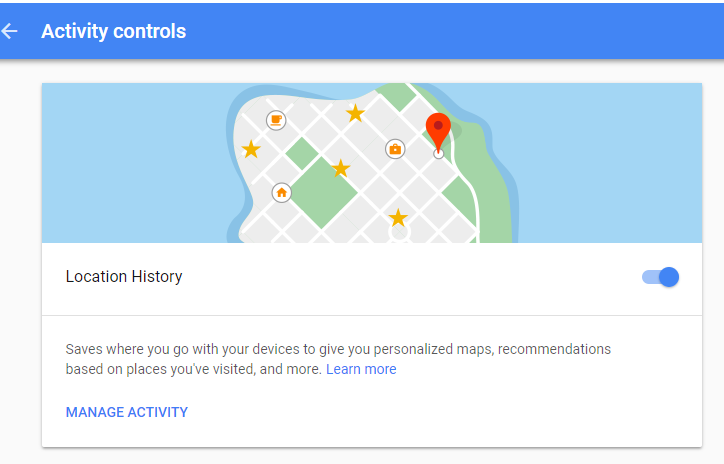
How to Download Data Google Collects from You:
6. Delivery Method. You can get a link via email or in your Google Drive, Dropbox, OneDrive or Box
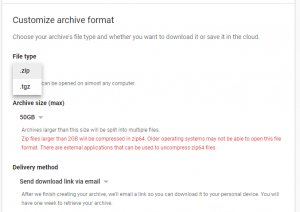
Tap “Create Archive.”
It may take longer for Google to achieve your data (hours or possibly days) to create. An email confirmation will be sent if the archive is ready.
Reference.
- https://www.cnbc.com/2018/03/29/how-to-download-a-copy-of-everything-google-knows-about-you.html
- https://www.tomsguide.com/us/delete-google-account-info,news-26877.html
- https://www.techadvisor.co.uk/how-to/security/what-does-google-know-about-you-3592743/
- http://www.cbc.ca/radio/day6/episode-383-what-google-knows-about-you-naloxone-for-libraries-the-sound-of-the-jays-easter-island-more-1.4597061/want-to-know-everything-google-knows-about-you-spoiler-alert-it-s-even-more-than-you-think-1.4597112
- https://www.theguardian.com/commentisfree/2018/mar/28/all-the-data-facebook-google-has-on-you-privacy